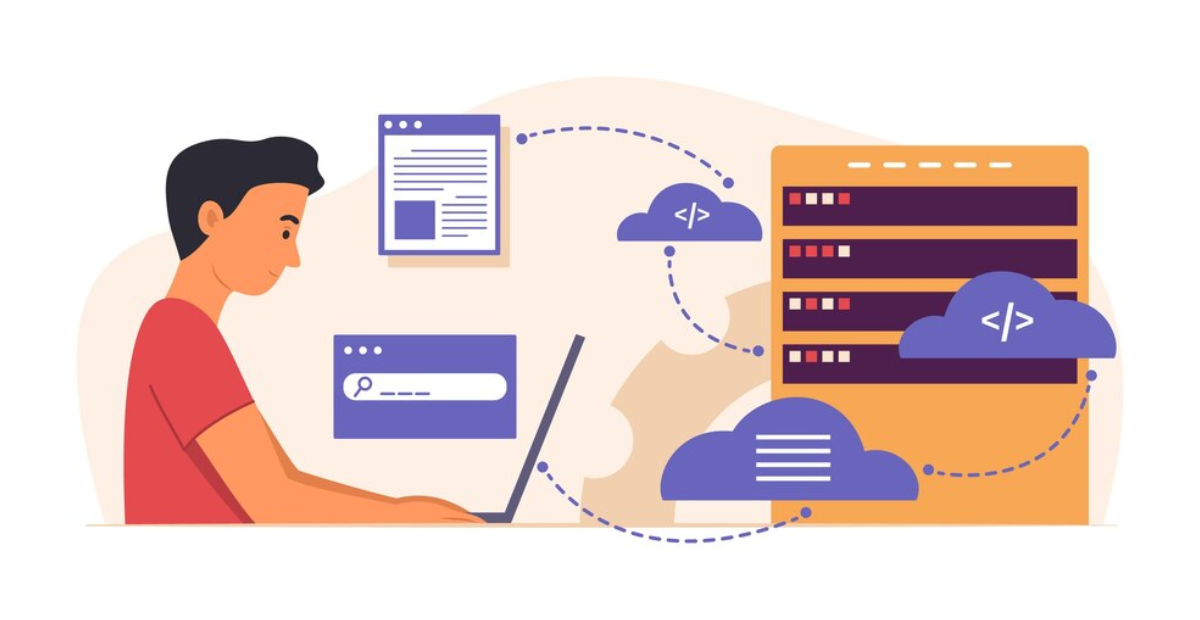Creating a membership site can be a powerful way to engage with your audience, offer exclusive content, and build a community around your brand. With Webflow, you can design a visually stunning, fully functional membership site without needing to dive deep into coding. In this guide, we’ll explore how you can leverage Webflow’s capabilities to build a membership site, and why partnering with a Webflow Development Company can make the process even smoother.
Why Choose Webflow for Membership Sites?
Webflow offers a unique combination of design flexibility and powerful functionality, making it an ideal choice for membership sites. Here are some key reasons to consider Webflow:
- Design Freedom: Webflow’s visual editor allows you to create custom designs that match your brand identity perfectly.
- CMS Capabilities: With Webflow’s CMS, you can manage and organize your content efficiently.
- Integrations: Webflow integrates seamlessly with various third-party tools, enabling you to enhance your site’s functionality.
Steps to Build a Membership Site with Webflow
1. Plan Your Membership Site
Before diving into Webflow, it’s crucial to outline your site’s structure and content strategy. Determine the types of memberships you want to offer, the content you’ll provide to members, and any special features or functionalities you need.
2. Set Up Your Webflow Project
Start by creating a new project in Webflow. Choose a blank canvas or a suitable template to kickstart your design. If you’re new to Webflow, consider following some tutorials or seeking guidance from a Webflow development company to get acquainted with the platform.
3. Design Your Membership Pages
Use Webflow’s visual editor to design your membership site pages. Key pages to create include:
- Home Page: Introduce your membership site and its benefits.
- Sign-Up/Login Pages: Allow users to create accounts or log in.
- Member Dashboard: Provide members with access to exclusive content and account settings.
- Content Pages: Design pages where your exclusive content will be displayed.
4. Implement Membership Functionality
While Webflow does not natively support membership functionality out of the box, you can integrate third-party tools like Memberstack or Outseta to add this capability. These tools offer features like user authentication, subscription management, and gated content.
5. Set Up CMS Collections
Webflow’s CMS Collections allow you to manage and organize your membership content. Create collections for different types of content, such as blog posts, videos, courses, or any other exclusive material you plan to offer.
6. Protect Your Content
Use the membership integration to gate your content. This means that only registered members who are logged in can access certain pages or sections of your site. Set up different access levels if you offer multiple membership tiers.
7. Test Your Site
Before launching, thoroughly test your membership site to ensure all functionalities work seamlessly. Check the sign-up and login processes, gated content access, and payment processing if applicable.
8. Launch and Promote Your Site
Once everything is set up and tested, it’s time to launch your membership site. Promote it through your existing channels, such as your website, social media, and email newsletters. Encourage your audience to join and highlight the benefits of becoming a member.
Benefits of Working with a Webflow Development Company
While Webflow is user-friendly, partnering with a Webflow development company can enhance your site’s design and functionality. These professionals bring expertise and experience to the table, ensuring your membership site is optimized for performance and user experience. They can also assist with complex integrations and custom features, saving you time and effort.
Conclusion
Building a membership site with Webflow is a powerful way to create a community and offer exclusive content. With its robust design capabilities and seamless integrations, Webflow makes it easier than ever to launch a successful membership site. And if you want to ensure the highest quality and functionality, consider working with a Webflow Development Company to bring your vision to life. Whether you’re just starting or looking to take your existing site to the next level, Webflow provides the tools you need to succeed.