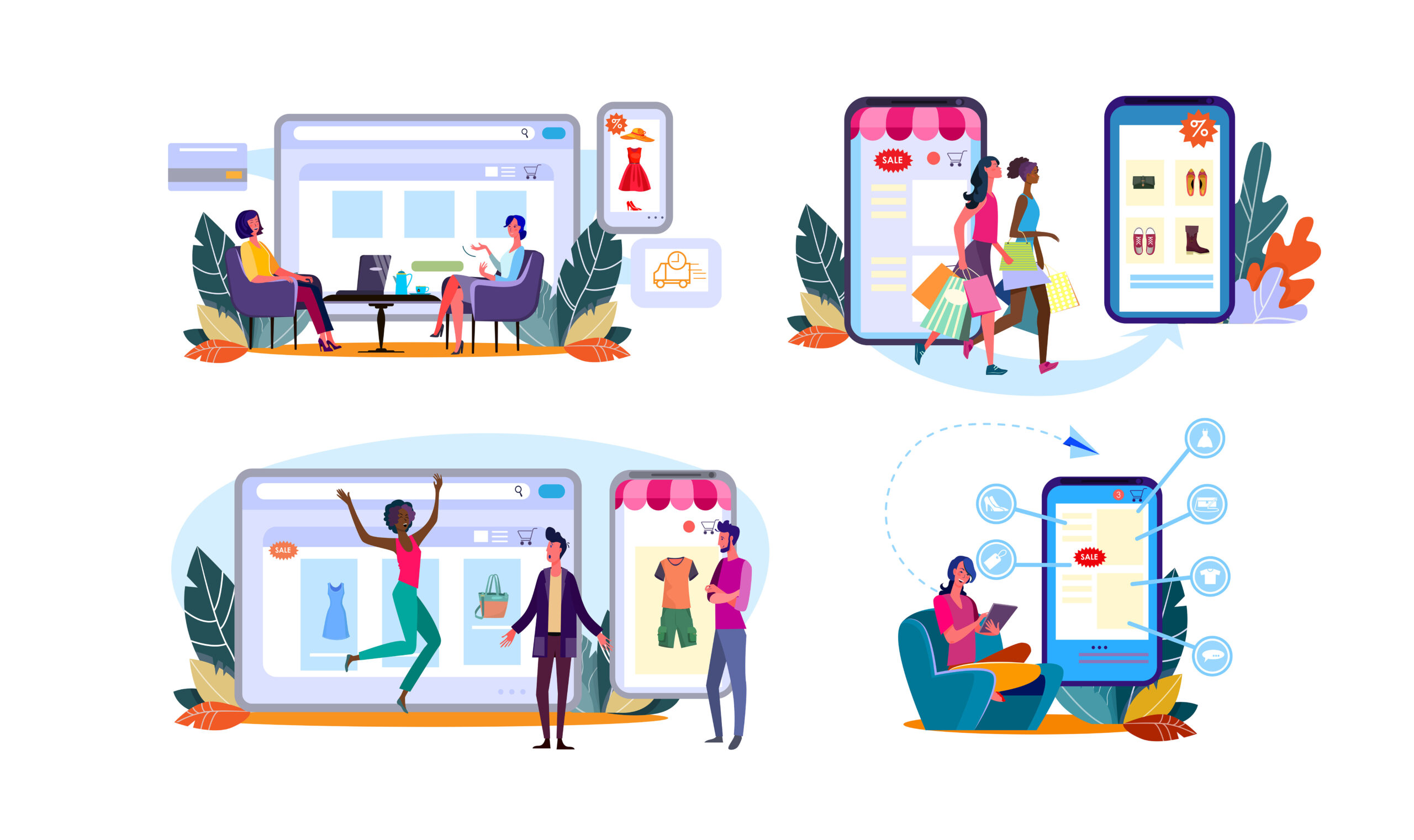Scalability serves as a cornerstone for running a successful WordPress website or eCommerce store. It maintains the site’s performance during any unexpected surge in the traffic. Once you have established a decent audience or visitors around your WordPress website, you cannot certainly afford crashes and unavailability at the time of traffic rush. So, you need to understand how to scale WordPress to keep up with unexpected traffic spikes, improve user experience, and ultimately increase revenue.
In this article, we’ll explore how to optimize WordPress sites to handle bottleneck traffic effectively. We’ll also unlock some practical strategies, tools and tips to keep your site going with stunning WordPress hosting.
Read more: android app development services
Before going into the intricate details, let’s first find the answer to a burning question: What does scaling WordPress mean?
The Underlying Concept of WordPress Scaling
Scaling a WordPress website means increasing the capacity to leverage heavy workload, giving rise to the page speed, improved user experience and increased traction. Scalability leads to the increase in the number of potential users, which tend to engage with the site in an effective way.
There are two types of scaling as follows:
1. Vertical Scaling
Vertical scaling refers to adding more resources to the existing system / server to meet the demands of high traffic websites. It involves increasing CPU power, storage or memory of an existing system to improve speed and performance of the site.
Vertical scaling, also known as scaling up, enhances the capacity of one component. When the task at hand is complex and requires more processing power, vertical scaling is the best choice. It is a cost-effective technique as it does not require abrupt changes in the hardware or website infrastructure.
2. Horizontal Scaling
Horizontal scaling includes the addition of more resources or nodes to the existing cluster of components. This method calls out for more physical machines to handle high volumes of traffic. This technique offers reduced downtime and increased flexibility since there are always additional resources available to manage increased requirements of work.
How Scalable is WordPress?
WordPress is more than just a basic blogging platform; it can be used to create simple websites like an online portfolio or high-traffic websites like a sizable eCommerce store.
Nevertheless, a WordPress website’s capacity to manage heavy traffic relies on its hosting and configuration. Scaling a WordPress is helpful in several aspects.
- Enhanced user experience
- Improved performance
- Increased sales
- Reduced downtime
And many more. The primary ability of a WordPress website is to handle moderate traffic, which can be upgraded with the help of horizontal or vertical scaling as per the needs of the organization.
While scaling WordPress websites, take into account the following factors:
- Loading of the database
- Managing a big influx of visitors
- Websites caching
- Optimization of media resources
- Superior coding architecture
Don’t worry. The key to making WordPress scalable is to use the appropriate plugins and adhere to the best practices for optimizing websites. Let’s take a look at the top tips for maintaining the scalability and speed of your WordPress website.
Best Tips to Improve Scalability of Your WordPress Website Effectively
Once you’ve decided to scale your WordPress website, it’s high time to follow the best tips and strategies of how to do it effectively. Let’s get started.
1. Choose a Reliable Hosting Provider
The need for a trusted hosting partner cannot be reiterated when planning to scale your website. It clears out whether your site can handle traffic spikes and heavy volumes of visitors. The key to selecting the ideal host is locating a hosting provider that offers:
- Adequate bandwidth and storage capacity
- Dependable assistance
- Security
- High uptime rates
If your enterprise is expected to welcome heavy traffic, it is recommended to select a managed or dedicated hosting package from a reliable provider for your website. These strategies set aside sufficient server resources to manage growing visitor volumes without compromising page load times.
2. Leverage a CDN
A CDN (Content Delivery Network) is a cluster of servers stored across the world, containing a copy of your website. It ensures the consistent delivery of content and performance to your visitors in various locations.
Using a CDN can mainly benefit in reducing the loading time of your WordPress website. A high volume of visits to your website may strain its server, causing pages to load slowly. Because visitors can easily access a local copy of your site’s content rather than having to download it from the server every time, it also assures that large delays for users won’t occur.
3. Optimize Site Images
Images play a crucial role in maintaining the speed and performance of a site particularly during traffic spikes. Large images put a lot of page weight for your website which causes the slow loading times and takes up a huge space on the server.
Therefore, image optimization should not be overlooked. By optimizing images, one may ensure faster loading times and a more seamless user experience by drastically reducing the size of image files without sacrificing quality.
Compressing images is one efficient approach to optimize them. The method of shrinking picture files without sacrificing quality is known as compression. Many plugins and programmes for picture optimisation are available that can automatically compress your photographs without the need for human interaction.
4. Incorporate Best Practices to Improve Your Site Security
As your website grows, it becomes vulnerable to data breaches, malware, cyber attacks and hacking techniques, but you cannot risk your customers’ data security. Hence, it is important to prioritize your site security.
You can implement following plot points to improve your site’s security:
- Select a hosting provider that offer robust security measures in its package
- Install trusted themes and use security plugins (such as Sucuri or JetPack)
- Set up certificates for SSL. Users’ data is encrypted during transmission via your WordPress website with the use of a secure socket layer (SSL) certificate. It stops hackers from taking advantage of visitors’ personal data
- Regularly update your WordPress website to receive recent bug fixes and security patches
5. Optimize Code
Last but not the least, code optimization also plays a significant role in scaling up your site. Make sure that your code is error-free. For this, test and debug your code regularly.
Making sure that no bloat is being caused by your code. This entails getting rid of any features or extra code that is not being used, which can improve user experience and result in faster load times. An excellent illustration of this would be a custom theme with an excessive number of features that add needless overhead and are unrelated to the objectives of your website.
Next, keep things up-to-date to optimize your code. This entails updating your plugins and themes to the latest versions and getting rid of any that you are not using.
Wrapping Up
High volumes of traffic are a double-edged sword for your site. Traffic spikes can cause more harm to your site’s performance than good if you’re not equipped with a scalable WordPress hosting. Scaling your site leads to a responsive, fully-optimized, and high-performing site that your customers will love indeed.